Introduction
In this post, I'm going to cover topic "create an Azure App Service Web App". The details in this post will help to cover a part of knowledge required to complete Azure AZ-203 certification.
Let's focus on the one of the five below topic that is part of skills measured under "Develop Azure Platform as a Service compute solution".
- create an Azure App Service Web App
- create an Azure App Service background task by using WebJobs
- enable diagnostics logging
- create an Azure Web App for containers
- monitor service heath by using Azure Monitor
To know more on AZ-203 certification, visit my detailed post "EXAM AZ-203: DEVELOPING SOLUTIONS FOR MICROSOFT AZURE"
Getting Started
In order to start with Azure, you need Azure subscription. To follow along this post, you may use your subscription that you have or create a one for Free. Yes, it is free. Check this link for more details Free Azure
Why we need to Create Azure App Service Web Apps ?
According to App service documentation,
"Azure App Service enables you to build and host web apps, mobile back ends, and RESTful APIs in the programming language of your choice without managing infrastructure. It offers auto-scaling and high availability, supports both Windows and Linux, and enables automated deployments from GitHub, Azure DevOps, or any Git repo."
By Microsoft
Create App Service
The process of creating app service is simple. Follow the below steps and you can refer the screenshot. Most of the below steps is common while creating a new resource for any services in Azure.
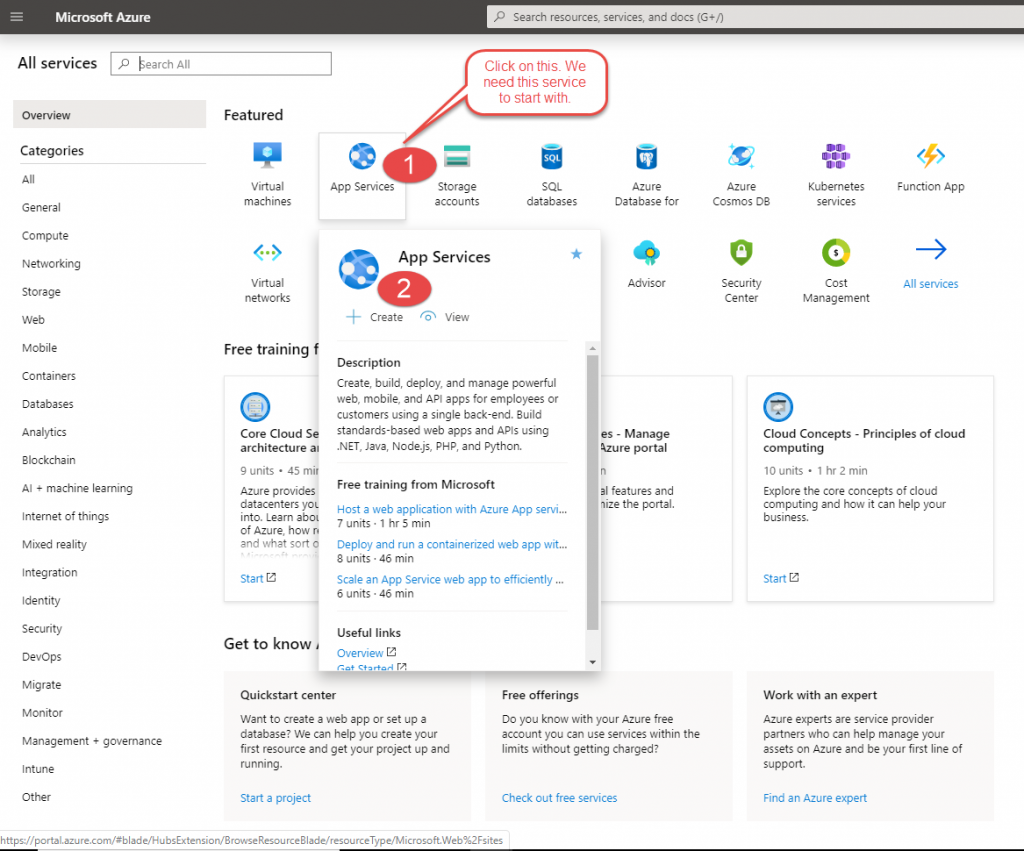
- Choose a subscription you have. E.g. If you have created a free account, you will see "Free trial" as subscription. I have Pay as you go plan so I have chosen that.
- Choose a resource group or create one. This helps to group various resource together.
- Provide a unique name for the app service.
- Choose code since we are going to see how to publish a web application in our upcoming post. I will explain how to publish a docker container in a separate post.
- Choose a run time stack that suits the best for your application. In my case, I'm going to publish a .net core 2.2 version web app.
- choosing windows as operating system will reduce cost.
- choose a region that is close your location
- Name a plan or leave the default
- This is important to choose. As per the demand, you may choose your required plan. Since it is a demo, I have chosen Free F1 Shared infrastructure, 1 GB memory plan.
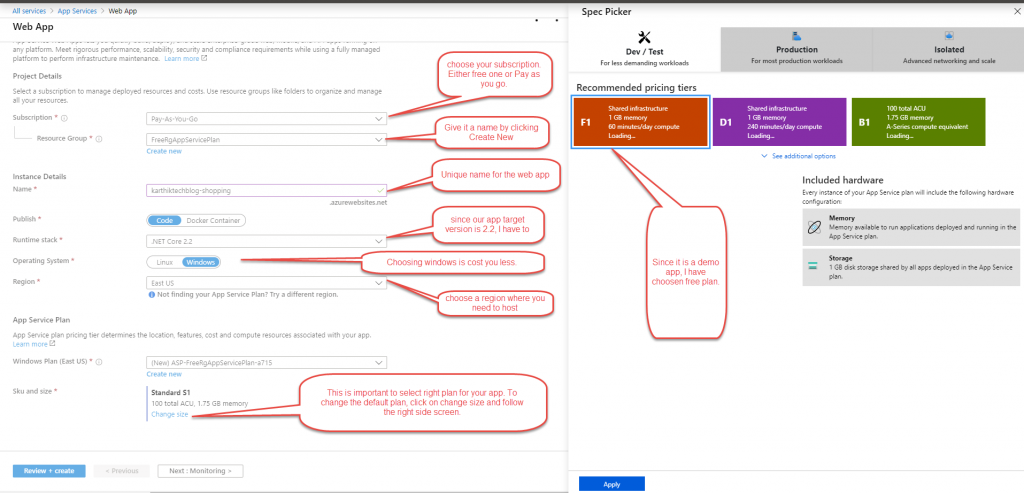
Click on review and create button. Confirm the selection and the service will be created.
Now you will see "Your deployment is underway" message, please be patience and give few minutes time for the process to complete.
Once the deployment is completed, you may go the created resource. By clicking App Services from All Services menu, you can see our newly created app service "karthiktechblog-shopping".
Click on it and you can see the details of the created app service.
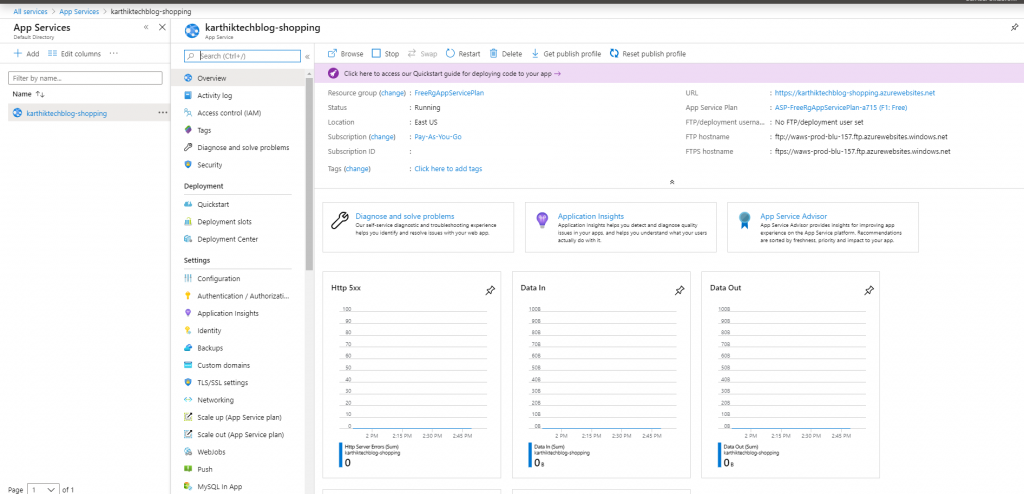
Benefits of Azure App Service
With the free azure app service that I have created in this post, I will be able to host any web, mobile, or API apps with Azure App Service with 1 GB storage. This is always free according to Microsoft and you can refer this information in the FAQ mentioned in the this link.
Conclusion
In this post, I have shown how to Create Azure App Service Web Apps. This post is part of learning track for azure AZ-203 certification. In the upcoming post, I will cover how to create API App and deploy the application to this Web App and API App.
That’s all from this post. If you have any questions or just want to chat with me, feel free to leave a comment below.
