Many of us have seen this common error Http Error 500.19 - Internal Server Error in windows server IIS.
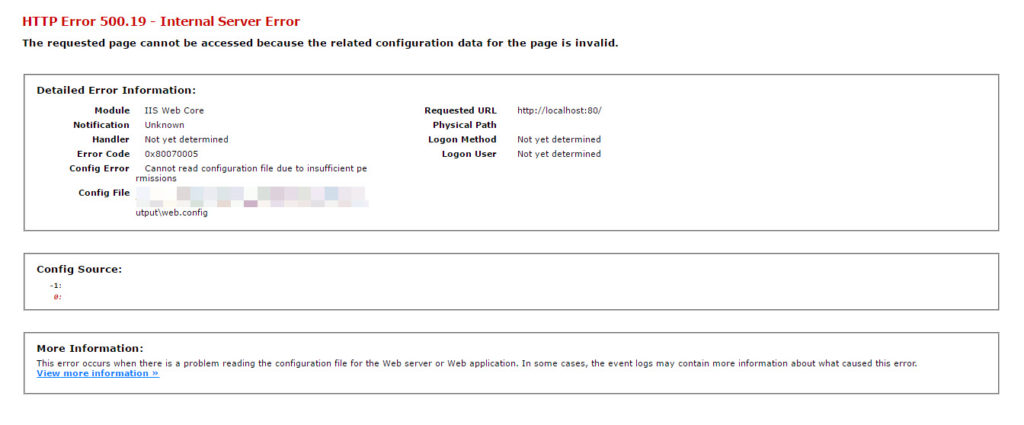
In this post, I will walk you through various steps on how to troubleshoot this error for your application.
According to one of the Articles in MSDN on this error, the common HResult code is 0x8007000d. This problem occurs because the ApplicationHost.config file or the Web.config file contains a malformed XML element.
Step 1
Check the file. Web.config file is available inside the root folder of your application.
Step 2
The ApplicationHost. config file can be found in the folder %WINDIR%\system32\inetsrv\config. It is the root file of the configuration system when you are using IIS 7 and above.
If you have not solved the issue with the above two steps then follow the below troubleshooting steps to identify the issue.
Troubleshooting for HTTP Error 500.19 when publishing .net core project into IIS with 0x80070005
Firstly, to isolate the issue, you should identify what other dotnet applications are hosted in the IIS. For example, if there is a dot net framework application hosted and whether it is working fine or not.
Is your current application is built with Dotnet core ?
Follow these steps as one of them will definitely solve your issue in IIS.
Step 1
Browse to the virtual directory of the dot net core application and open the location in the command prompt. Now, run the application locally using the dotnet command. Run command "dotnet <your application dll name>". E.g. "dotnet myapplication.dll"
This will show up any error associated with the application. If you see an error stating "dotnet command not recognized" then you need to install dotnet core SDK on the server. The latest SDK can be installed from the below link Download .NET Core
Step 2
Since you are reading this, I assume the above step did work and you were able to run the dotnet core application locally.
The next important step is to make sure you have ASP.NET Core Runtime installed on IIS to run the DOTNET Core application from IIS.
The ASP.NET Core Runtime enables you to run existing web/server applications. On Windows, we recommended installing the Hosting Bundle, which includes the .NET Core Runtime and IIS support.
Install hosting bundle from the below link. Install the right file as shown in the image.
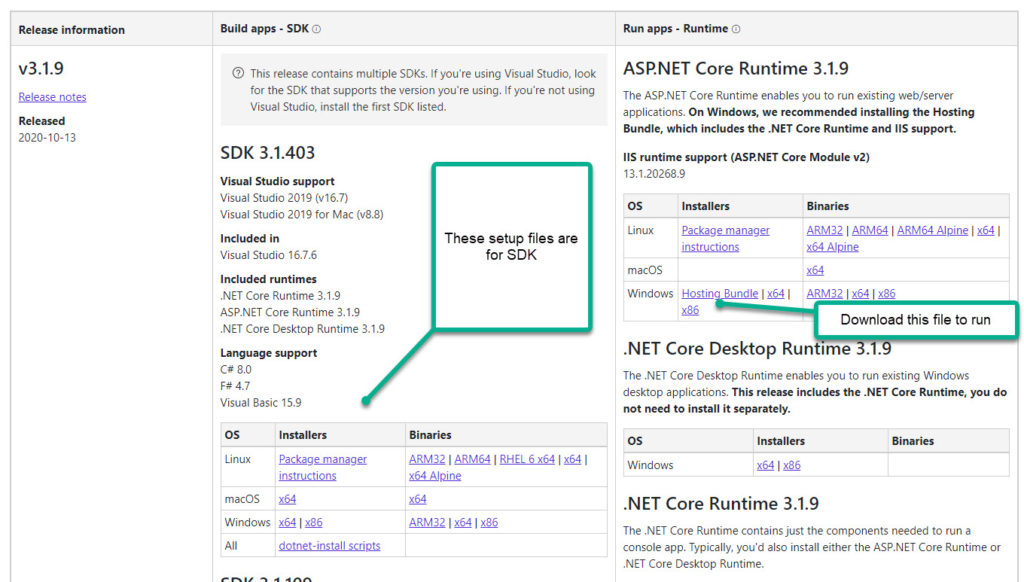
I hope you have resolved the issue by following the steps outlined above.
Don't forget to leave a comment if this resolved your issue!
Security tips for Dotnet Core application
- How to Enable/Disable TLS 1.0, 1.1 and 1.2 in Windows Server using IISCrypto tool
- How to use TLS 1.2 in ASP.NET Core 2.0
- How to remove the server header from ASP.NET Core 3.1
Other Interesting Post
- Implement background tasks using IHostedService and access scoped service using IServiceScopeFactory
- How to resolve Cannot access a disposed object in Dotnet Core when injecting DbContext
Conclusion
In this post, I showed how to solve HTTP Error 500.19 - Internal Server Error in windows server IIS for Dotnet Core application. That’s all from this post. If you have any questions or just want to chat with me, feel free to leave a comment below

Generally I do not read post on blogs, but I wish
to say that this write-up very pressured me to try and do so!
Your writing style has been amazed me. Thanks, quite great post.
Hi there to every single one, it’s actually a pleasant for me to go to see this website, it includes helpful Information.|
Wonderful goods from you, man. I have understand your stuff previous to and you’re just too wonderful.
I actually like what you’ve acquired here, certainly like what you are stating and the way in which you say it.
You make it entertaining and you still care for to
keep it sensible. I can not wait to read much more from
you. This is really a terrific website.
I love your blog.. very nice colors & theme. Did you design this website yourself or did you hire someone to do it for you? Plz reply as I’m looking to design my own blog and would like to know where u got this from. thank you|
Appreciate this post. Will try it out.|